How To Make Redirects: Difference between revisions
imported>Tlosk m (How to make redirects moved to How To Make Redirects: name conformity) |
imported>Tlosk No edit summary |
||
| Line 1: | Line 1: | ||
{{RightToC}} | |||
== Redirect a Search Term == | |||
This may serve as some help to those of you who are unsure of how to create redirects (i.e: when someone searches for "alch" and there exists a page for Alchemy they will see a page does not exist page, however you can create a page that redirects a search for "alch" to the Alchemy page. | This may serve as some help to those of you who are unsure of how to create redirects (i.e: when someone searches for "alch" and there exists a page for Alchemy they will see a page does not exist page, however you can create a page that redirects a search for "alch" to the Alchemy page. | ||
| Line 15: | Line 17: | ||
This has many, many practical uses and serves to make navigating a good wiki much more streamlined, so when you create a page that has common abbreviations, consider redirecting those abbreviations to your intended content page. | This has many, many practical uses and serves to make navigating a good wiki much more streamlined, so when you create a page that has common abbreviations, consider redirecting those abbreviations to your intended content page. | ||
== Redirect an Image == | |||
You can also save a redirect on an image's page which means anytime the image is clicked, wherever it is shown, it will redirect to the selected page. This is particularly useful for items such as icons that people will tend to click on wanting to go to the page that the icon is for. | |||
For example on the page for this icon there is a redirect to Pyreal Mote: | |||
[[Image:Pyreal Mote Icon.png]] | |||
Thought it isn't available, you will soon be able to specify a redirect or link to a page each time the image is used, instead of having to have a single page for all uses of the image. This will be with the link= parameter (once the wiki has been upgraded to 1.14). | |||
== Redirect a Misspelling == | |||
In general redirects for misspellings are discouraged, however you are free to use your judgment in deciding whether it would be a good idea in a specific case. | |||
[[Category:Help]] | [[Category:Help]] | ||
Revision as of 08:12, 16 February 2009
Redirect a Search Term
This may serve as some help to those of you who are unsure of how to create redirects (i.e: when someone searches for "alch" and there exists a page for Alchemy they will see a page does not exist page, however you can create a page that redirects a search for "alch" to the Alchemy page.
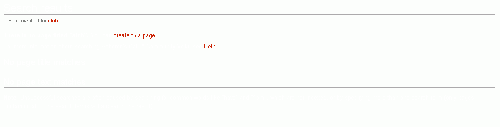
To accomplish this, first you would search for "alch", then you would choose create this page.
You would then add the following code to the "alch" page:
#Redirect [[Alchemy]]
Now whenever a user searched for the term "alch" they would get the Alchemy page instead.
This has many, many practical uses and serves to make navigating a good wiki much more streamlined, so when you create a page that has common abbreviations, consider redirecting those abbreviations to your intended content page.
Redirect an Image
You can also save a redirect on an image's page which means anytime the image is clicked, wherever it is shown, it will redirect to the selected page. This is particularly useful for items such as icons that people will tend to click on wanting to go to the page that the icon is for.
For example on the page for this icon there is a redirect to Pyreal Mote:
Thought it isn't available, you will soon be able to specify a redirect or link to a page each time the image is used, instead of having to have a single page for all uses of the image. This will be with the link= parameter (once the wiki has been upgraded to 1.14).
Redirect a Misspelling
In general redirects for misspellings are discouraged, however you are free to use your judgment in deciding whether it would be a good idea in a specific case.