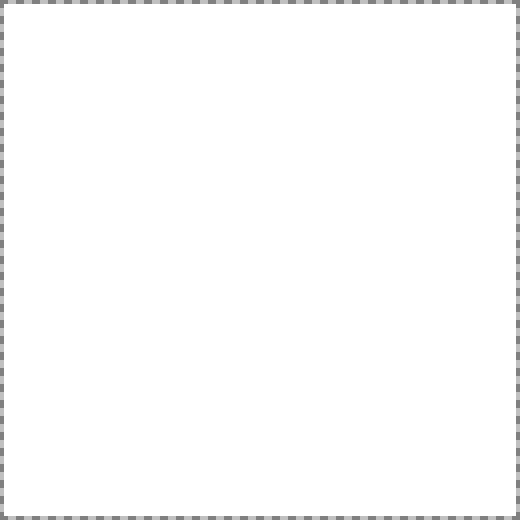Ingame Map: Difference between revisions
From Drunkapedia
imported>Sanddh mNo edit summary |
imported>Sanddh mNo edit summary |
||
| Line 101: | Line 101: | ||
{{MPP Loc | 10.3 | N | 68.8 | W | Small| Tumerok Fort}} | {{MPP Loc | 10.3 | N | 68.8 | W | Small| Tumerok Fort}} | ||
{{MPP Loc | 12.3 | N | 73.2 | W | Small| Tumerok Fortress}} | {{MPP Loc | 12.3 | N | 73.2 | W | Small| Tumerok Fortress}} | ||
{{MPP Loc | 51.1 | S | 82.0 | W | Small| Tumerok | {{MPP Loc | 45.2 | S | 83.2 | W | Small| 45.2S, 83.2W - Tumerok Fort}} | ||
{{MPP Loc | 51.1 | S | 82.0 | W | Small| 51.1S, 82.0W - Tumerok Fort}} | |||
{{MPP Loc | 43.9 | N | 10.8 | E | Small| Tumerok Treehouse}} | {{MPP Loc | 43.9 | N | 10.8 | E | Small| Tumerok Treehouse}} | ||
{{MPP Loc | 21.6 | S | 74.5 | W | Small| Walled Portals}} | {{MPP Loc | 21.6 | S | 74.5 | W | Small| Walled Portals}} | ||
Revision as of 06:44, 9 August 2009
See also: Category:Point of Interest, Points of Interest Map, Towns
General
The Ingame Map can be accessed by the menu, or by the F10 key.
It displays all the towns, and several POIs. The POIs can be of different categories, sometimes dungeons, sometimes smaller towns, sometimes landscape larger creature "homes", sometimes historically/lore interest points, sometimes just landmarks.
The ingame map is not 100% correct, i.e. the map indicates you're standing on the POI, while in fact it is still half a click away.
The ingame map will also show where your character's house is situated (in green).
Map
Hover over with a Mouse to see coordinates and description.
The red ones are POIs which seem to be slightly to rather far off
|}