Tailoring: Difference between revisions
From Drunkapedia
imported>Tlosk |
imported>Tlosk No edit summary |
||
| Line 1: | Line 1: | ||
== List of Tailors == | == List of Tailors == | ||
* [[Holtburg]] (42.6N 33.5E) - [[Ianto]] and [[Tailor's Apprentice]] | * [[Holtburg]] (42.6N 33.5E) - [[Ianto]] and [[Tailor's Apprentice]] | ||
== Tutorial Videos == | |||
<youtube>JwaPM4yJ4gQ</youtube> | |||
== Transferring Appearance == | == Transferring Appearance == | ||
| Line 32: | Line 35: | ||
[[Category:Stub]] | [[Category:Stub]] | ||
[[Category:Video]] | |||
[[Category:Tailoring]] | |||
Revision as of 15:08, 13 April 2010
List of Tailors
- Holtburg (42.6N 33.5E) - Ianto and Tailor's Apprentice
Tutorial Videos
<youtube>JwaPM4yJ4gQ</youtube>
Transferring Appearance
- Purchase a
 Tailoring Kit.
Tailoring Kit. - Apply to the armor piece with the desired look (Warning: Armor item is destroyed and converted to an applicator).
- Apply applicator to the armor with the desired stats. The icon and appearance will change to that of the destroyed item and keep the same stats.
- The two items must cover the same slots (for example upper legs, lower legs).
- You can change an item's appearance more than once (so technically you could also revert a piece to its original appearance if you found a new piece with the old look).
| Desired Look | Desired Stats | Applicator | Final Result |
|---|---|---|---|
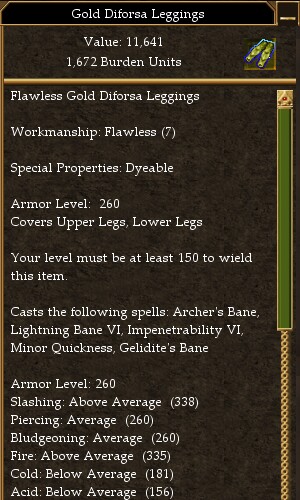
|
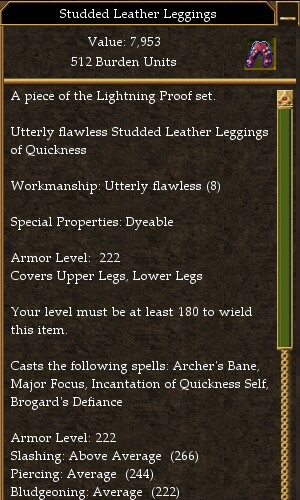
|

|
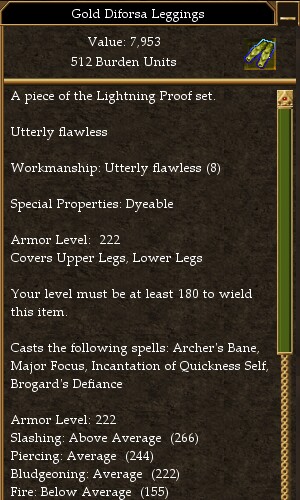
|

|
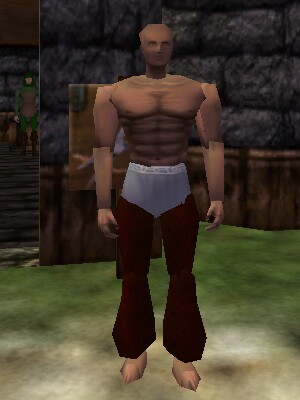
|

|
Reducing Multi-Slot to Single-Slot
Displaying Headgear
While not technically tailoring, an option was added to allow you to not display your headgear. It is a checkbox called "Show Your Helm or Head Gear" on the character options panel at the end of the "Other Players" section.