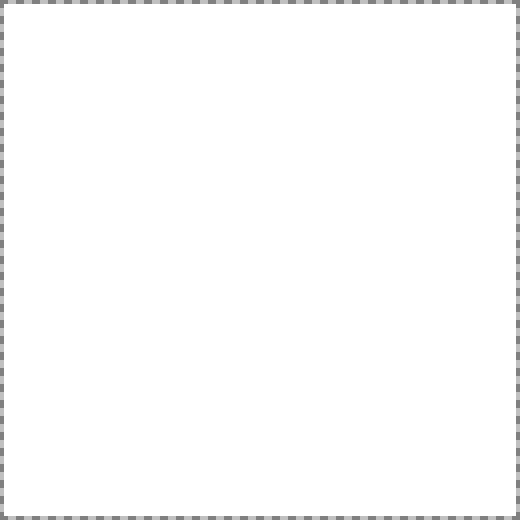Template:Map Point Plus: Difference between revisions
imported>Tlosk No edit summary |
imported>Widgeon (Added missing /div.) |
||
| Line 513: | Line 513: | ||
| [[Image:Map Point {{ucfirst:{{{359|Large}}}}}.png|{{{360|Point}}}]] | | [[Image:Map Point {{ucfirst:{{{359|Large}}}}}.png|{{{360|Point}}}]] | ||
| }}</span> | | }}</span> | ||
</div> | |||
</includeonly><noinclude> | </includeonly><noinclude> | ||
{{Related|Template:Map Point|Points of Interest|Wiki Templates}} | {{Related|Template:Map Point|Points of Interest|Wiki Templates}} | ||
Revision as of 14:33, 13 May 2009
Related topics: Template:Map Point, Points of Interest, Wiki Templates
Syntax
{{Map Point Plus
| <Coords> | <N or S> | <Coords> | <E or W> | <Marker> | <Caption>
| <Coords> | <N or S> | <Coords> | <E or W> | <Marker> | <Caption>
| <Coords> | <N or S> | <Coords> | <E or W> | <Marker> | <Caption>
}}
{{Map Point Plus
| | | | | |
| | | | | |
| | | | | |
}}
{{Map Point Plus
| Base Map = Name.jpg
| | | | | |
| | | | | |
| | | | | |
}}
Usage
Displays multiple locations (up to 60) on a large map of Dereth given specific coordinates. You can use either upper or lower case letters (e, w, n, s or E, W, N, S). If the marker is blank, the Large will be used, if the caption is left blank, no caption will be used. Note that because the coordinates need to be transformed into a point on the map, if a coordinate or direction parameter is missing or malformed the page will not render correctly.
For each point you specify a marker will be placed at that point and a caption describing the point will popup if the mouse cursor hovers over it. For a smaller map that displays one to four points use Template:Map Point. Note that unlike Map Point, for Map Point Plus you must leave a blank for the caption even if left blank. The page will not render if a caption or marker is skipped.
You can create new markers if desired, create a 9x9 pixel png image. If the icon doesn't cover the entire area, make the surrounding pixels transparent (with GIMP, Layer>>Transparency>>Color to Alpha, set white to alpha and save). And if the nontransparent bits are smaller than 9x9, center the image. Name the file "Map Point <Name>.png" and upload it and simply refer to it as <Name> (for example, Map Point Large.png is referenced as Large).
The default map is Image:Point Map 512.jpg however you can optionally specify another 512x512px image to use as the map adding the optional parameter Base Map = Name.jpg.
For example:
{{Map Point Plus
| 50.7 | S | 81.8 | W | Large | Tumerok Fort
| 31.1 | S | 73.7 | E | Small | Toppled Stone Head - 31.1S, 73.7E
| 46.9 | S | 73 | W | Green |
| 44.3 | S | 49.0 | W | Purple | Vesayen Isles Portal
| 86.9 | N | 70.0 | W | Yellow | Huntsman of Silyun - 86.9N, 70.0W
| 64.4 | S | 55.5 | E | Dungeon | Lugian Quarry
| 33.6 | N | 56.8 | E | LS | Life Stone
| 25.7 | N | 49.2 | E | Aluv Town | Cragstone
| 39.1 | S | 83.2 | E | Sho Town | Hebian-To
| 13.7 | N | 00.6 | E | Gharu Town | Zaikhal
| 01.7 | N | 36.1 | E | Cottage | Adventurer's Haven Cottages
| 56.9 | S | 35.3 | E | Villa | Erevana Villas
| 08.7 | S | 49.7 | E | Mansion | Folthid Mansion
}}
displays as: