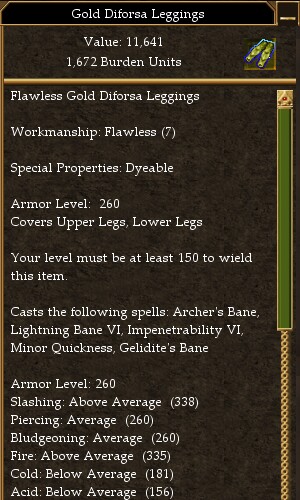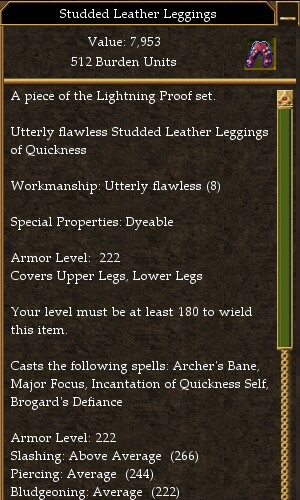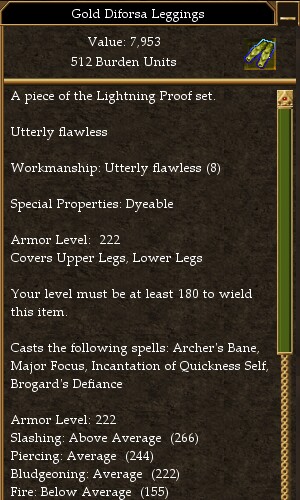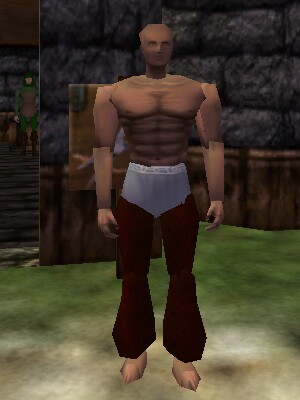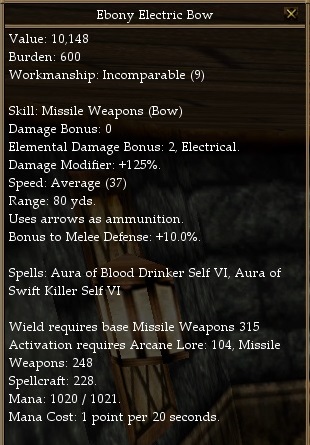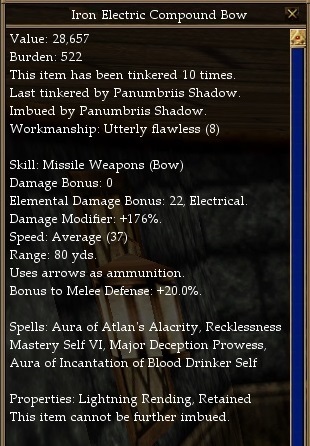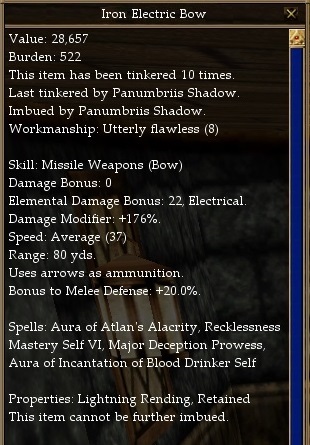Tailoring
| Main game topics: | Getting Started | Gameplay | Player Character | Items | World | Patches | Live Events |
| Sub-topics: | Attributes | Skills | XP | Stat Redistribution | Rating | Augmentations | Weapon Mastery | Equipment | Barbers and Hairstyles | Tailoring | Titles |
Overview
Tailoring allows each player to customize the appearance of their characters as they adventure throughout Dereth. Players can customize both their weapons and armor using tailoring kits which are purchased from tailors in the starting towns. Tailoring allows you to apply an item with a desired appearance to a comparable item with desired attributes/statistics. This updates the target item to have the appearance of the first item, while keeping the desired attributes/statistics. Tailoring gives players a virtually unlimited number of possibilities for their characters' appearance.
List of Tailors
| Tailor | Town | Coordinates |
|---|---|---|
| Ianto | Holtburg | 42.6N, 33.5E |
| Ciriaco | Sanamar | 71.8N, 61.1W |
| Qing | Shoushi | 33.7S, 72.8E |
| Iqbal | Yaraq | 21.4S, 1.6W |
Armor Tailoring
- Find an item with a desired appearance.
- Find an item with desired stats that covers the same slots as the first item. The coverage must match before the items can be tailored.
- See Armor Coverage for details on the coverage of most loot armor.
- Most loot armor which covers multiple slots can be reduced to a single slot using Armor Reduction Tools (see below).
- Purchase an
 Armor Tailoring Kit.
Armor Tailoring Kit. - Apply the Tailoring Kit to the armor, clothing, or cloak with the desired look.
- Warning: The item is destroyed and converted to an applicator that looks like the old armor icon with a big arrow on it. It is not possible to undo this, so use caution when applying tailoring kits!
- Apply the newly created applicator to the item with the desired stats. The icon and appearance will change to that of the destroyed item while keeping the same stats.
- Tailoring cannot be un-done. However, there is no limit to the number of times an item can be tailored. In this sense, tailoring can be reversed by finding an item with the previous appearance and re-tailoring it.
+ =  + = + =
| |||||||||
|
Armor that Can/Cannot be Tailored
- The following items can be tailored:
- Loot Armor, Clothing and Shields
- Quest Armor, Clothing and Shields
- Quest items can be tailored but not reduced. See Tailoring Quest Armor below.
- Cloaks
- Masks (treated like any other head armor)
- The following items are cannot be tailored:
- Society Armor
- Full coverage robes and guises
Reducing Multi-Slot to Single-Slot
Related topics: Multi-slot Armor Teaser
Armor Reduction Tools
Most loot armor pieces that cover more than one slot can be reduced to cover a single slot using special reduction tools sold by the tailors. Multi-slot armor is at a disadvantage to single-slot armor because it limits the total number of armor pieces a character can wear simulataneously. Armor reduction tools allow a player to overcome this disadvantage while still maintaining the appearance of multi-slot armor pieces. Wearing 9 single-slot armor pieces allows the player to maximize the number of active spells and cantrips they are wearing.
Reduction tools are sold by the tailors for 50 MMDs each.
| Item | Uses | Examples |
|---|---|---|
| Armor Middle Reduction Tool | Converts two or three slot leggings to cover just upper legs. | Celdon leggings (upper legs, lower legs) convert to cover just upper legs. Amuli leggings (abdomen, upper legs, lower legs) convert to cover just upper legs. |
| Armor Lower Reduction Tool | Converts two or three slot leggings to cover just lower legs. Converts two slot sleeves to cover just lower arms. |
Celdon leggings (upper legs, lower legs) convert to cover just lower legs. Amuli leggings (abdomen, upper legs, lower legs) convert to cover just lower legs. Sedgemail Leather sleeves (upper arms, lower arms) convert to cover just lower arms. |
| Armor Main Reduction Tool | Converts three slot leggings to cover abdomen. Converts two, three and four slot upper body armor to cover just chest. Converts two slot sleeves to cover just upper arms. |
Amuli leggings (abdomen, upper legs, lower legs) convert to cover just abdomen. Platemail cuirass (chest, abdomen) converts to cover just chest. Chainmail shirt (chest, abdomen, upper arms) converts to cover just chest. Scalemail hauberk (chest, abdomen, upper arms, lower arms) converts to cover just chest. Sedgemail Leather sleeves (upper arms, lower arms) convert to cover just upper arms. |
Simply apply the reduction tool to the piece you want to reduce. Like tailoring, this action is non-reversable, so use caution when reducing!
Tailoring After Reducing
A common area of confusion is how to correctly tailor items which have been reduced. Reduced items behave the same as non-reduced items with one exception: a reduced item cannot be tailored onto another reduced item. Below are the scenarios for all of the tailoring possibilities after reducing a piece.
- Tailor a single slot item with a desired appearance onto the reduced item.
- Example: Applying a Yoroi Breastplate (chest) onto a reduced Amuli Coat (3 slots, reduced to chest).
- Tailor a reduced item with desired appearance onto a single slot item with desired stats.
- Example: Applying reduced Alduressa leggings (3 slots, reduced to abdomen) onto a Leather girth (abdomen).
- You cannot directly tailor a reduced item onto another reduced item. However, you can work around this and achieve the same result using a three step process.
- Purchase or find a junk item that matches the coverage of what you want to tailor. Its appearance and stats do not matter.
- Tailor the reduced item with the appearance you want onto the junk item. It will take on the appearance you want and keep the junk item's stats.
- Tailor the junk item which now has the appearance you want onto the other reduced item with the desired stats.
Armor that Can/Cannot be Reduced
- The following items can be reduced:
- Two and three slot Loot Leggings
- Two slot Loot Sleeves
- Two, three and four slot Loot Upper Body Armor
- The following items cannot be reduced:
- Single slot armor
- Rare Armor
- Multi-slot quest armor
- Note: The appearance of multi-slot quest armor can be tailored. See Tailoring Quest Armor below.
- Clothing
- Cloaks
- Full and partial coverage robes and guises
Armor Layering Tools
Some armor pieces may cover areas visually which they do not actually protect. This is true of certain quest items, as well as armor which has been reduced from multi-slot to single slot. The tailors sell armor layering tools to handle these cases, so that specific armor pieces which overlap can be hidden or shown. Layering tools cost 1 MMD each.
- Use an Armor Layering Tool (Bottom) on armor pieces you want to hide beneath other overlapping armor pieces.
- Use an Armor Layering Tool (Top) on armor pieces you want to display above other overlapping pieces.
Note that either of these tools can be used to achieve the desired appearance depending on where they are applied. There is no limit to the number of times you can use a layering tool on an item. Using a layering tool does not adversely effect the item's appearance or stats, only its layering position.
Tailoring Quest Armor
With the exception of full coverage robes and guises, quest armor can be tailored to other items of the same coverage. Multi-slot quest armor cannot be reduced, but its appearance can be tailored to single slot armor using a two step process.
- Tailor the quest armor piece to a loot armor piece with matching coverage. This keeps the quest armor appearance, but keeps the loot armor stats.
- Reduce the loot armor piece which now has the quest armor appearance using the appropriate armor reduction tool.
For example, a Mattekar Hide Coat (chest, abdomen, upper arms, lower arms) cannot be reduced, but it can be tailored onto a loot Chainmail hauberk (same coverage). Then the hauberk, which now looks like a mattie coat, can be reduced using an Armor Reduction Main Tool to cover only chest. Finally, an armor layering tool (top) can be applied to make sure the mattie coat appearance displays above other equipped upper body armor.
Notes and Special Cases
- You cannot tailor a piece of armor that is Retained, i.e. has had Leather Salvage applied to it. You must use Sandstone Salvage to remove the retained property before tailoring.
- There is no limit to the number of times a piece of armor can be tailored.
- When tailoring quest shields with particle effects, the shield itself will change but the old effect may appear to remain. This is fixed after re-logging.
- Reduced items can sometimes have their appearance effected by other items which occupy slots they would have prior to being reduced. The original appearance can be fixed by applying an armor layering tool (top).
- The Ancient Armored Vestment cannot be tailored because its coverage (chest, upper arms) is not found on any loot armor. Therefore there is nothing it can have its appearance tailored onto.
- Many of the character races are missing display graphics for various armor pieces (both quest and loot). This has nothing to do with tailoring and can only be fixed by Turbine creating the missing graphics. This applies particularly to the Undead, Tumerok, and Lugian races.
- Armor tailoring does not apply to the Gear Knight race, as they do not display worn armor. However, Gear Knight appearance can be altered at the Barber.
- Tailoring does not effect tinkering in any way.
Displaying Headgear and Cloaks
While not technically tailoring, an option was added to allow you to not display your headgear and cloaks. It is toggled via the Character Options panel with check boxes called "Show Your Helm or Head Gear" and "Show your Cloak".
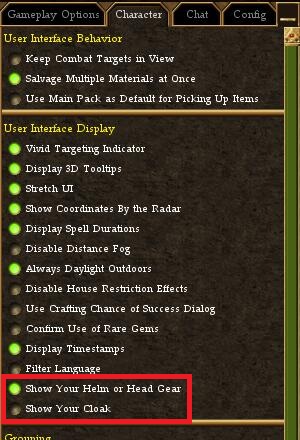
|
Weapon Tailoring
- Find a weapon with a desired appearance.
- Find a weapon with desired stats that is of the same damage type (fire/acid/slash/etc) and weapon type (sword/axe/mace/etc).
- There are several caveats and special cases for certain weapon types. See the Notes and Special Cases section below.
- Purchase a
 Weapon Tailoring Kit.
Weapon Tailoring Kit. - Apply the Weapon Tailoring Kit to the weapon with the desired look.
- Warning: The weapon is destroyed and converted to an applicator that looks like the old weapon icon with a big arrow on it. It is not possible to undo this, so use caution when applying tailoring kits!
- Apply the newly created applicator to the weapon with the desired stats. The icon and appearance will change to that of the destroyed weapon while keeping the same stats.
- Tailoring cannot be un-done. However, there is no limit to the number of times an item can be tailored. In this sense, tailoring can be reversed by finding an item with the previous appearance and re-tailoring it.
+ = 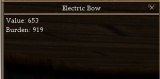 + = + =
| |||||||||
|
Weapons that Can/Cannot be Tailored
All weapons and magic casters are tailorable.
Notes and Special Cases
- You cannot tailor a weapon that is Retained, i.e. has had Leather Salvage applied to it. You must use Sandstone Salvage to remove the retained property before tailoring.
- There is no limit to the number of times a weapon can be tailored.
- Tailoring does not effect tinkering in any way.
- For light, finesse, and heavy weapons, the weapon skill on the weapons does not have to match. This means that a finesse fire sword can be tailored to a heavy fire sword. Note that the second weapon should have the desired final weapon skill. This opens up a wide variety of tailoring options, as each weapon skill has specific weapons that only appear in loot for that weapon skill (for example, rapiers and scimitars only appear in loot as light weapon swords). See Loot/Tier 8 for more information on specific weapons for each weapon skill.
- Generic missile weapons and magic casters (ones which do not have a damage bonus for a particular damage type) can be tailored onto elemental missile weapons and magic casters, but not vice versa.
- Two-handed weapons which have the cleave property cannot be tailored to two-handed spears and vice versa.
Images
- Tailoring Gallery (external link)
- Gallery of Shadow Armor Suits
Click image for full size version.
-
Ianto the tailor and his apprentice in Holtburg
-
Ciriaco the tailor in Sanamar
Videos
<youtube>JwaPM4yJ4gQ</youtube>
<youtube>f5m7BSHcEr4</youtube>